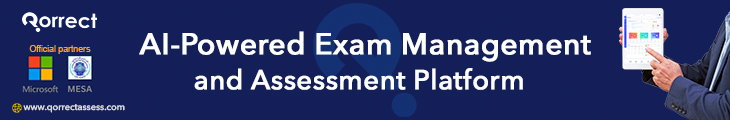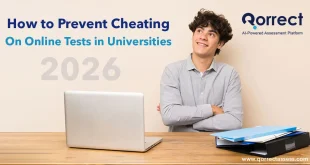Table of Contents
Best exam and assessment platforms in a single list… Are you a little tired of the sheer amount of exam apps out there? You’re not alone.
Of a thousand and one debates and disagreements over the best types of assessments emerge a thousand more platforms and applications tailored just for each single need.. But things get a little out of hand when you suddenly find yourself overwhelmed with a dozen apps and systems on your device..
Reading this article, you’ll be able to have a main view of the best app and systems related to examination and assessments. Here, you’ll find a handpicked list of platforms for your every need.
You may have noticed that this is a Qorrect blog. But we get that each of these options is different and unique of its own and we’re confident enough that our platform is broad and comprehensive enough to substitute all types of platforms and more (boasting much? Maybe but it’s the truth). So, let’s dive right into it and see how.

Online Assessment Platform for Teachers and Students
1. Skolera
Although Skolera is an LMS designed for virtual classrooms and homework, it also helps you create quick quizzes for your students anytime and anywhere.
Skolera is a great platform for students to complete quizzes online and for parents, students, and teachers to communicate all together through one system.
The system has many add-ons to explore and integrates easily with other online exam software systems. Skolera recently partnered with Engineeius, the leading international company that provides STEM to students in Egypt and Canada.
They both teamed up to provide valuable solutions to more customers in Egypt, the Gulf, and Canada. And we’re all excited to see the launch of their partnership programs that will be quite fun for all STEM lovers.
2. Quizizz
Quizizz platform is super useful for lecturers to control issues with ditching homework.
It’s gamified and can be used to create several types of questions and assign them to your students. If they get it right, they win points that help them later on if they answered incorrectly, points for a specific time, or just double points.
3. Quizlet
Quizlet formative assessments app is one of the best online assessment platform for students. It’s an interactive learning app that has recently integrated with TikTok to make the learning experience more interactive for students.
And according to a recent press release “Creators on TikTok are able to choose from over 450 million Quizlet study sets, including sets they have personally made on Quizlet, or by browsing through subjects including science, history, languages, arts and more. Students simply click on the Quizlet link in the video to directly interact with the corresponding flashcards, making it easy to learn about any topic.”
4. Socrative
Exam and assessment platforms are many and multiplying by the minute. They’re designed to give a bit more focus, more flexibility, and better connectivity with the world’s new digital transformation trend.
Socrative is a game-based tool helps teachers manage the evaluation process of students and supervise their progress.
You get to turn your lecture into a two-way exchange. As the app helps you with insights about your teaching methods and whether they’re working well or you need to work on them more! Quizzes, surveys, and team activities, you can find them these in this simple, free tool for all students to use.
5. Kahoot!
The platform has proven its fun experience among students in the recent years. Even though it’s not something you’d go for to create a summative assessment, it’s quite a cool game if you’re looking for something simple to do formative assessments with.
Here is how it works. Teachers can post their questions to students in class. Students answer questions, each on their own phones, e.g.
Students enjoy the interactive games offered by the app and how it completely changes the dynamics of the classroom.
6. TypeForm
This platform is very easy and used sometimes in businesses, more than educational places. It devotes a good number of resources to making it smooth for all of us to integrate their forms, templates, and quizzes into famous tools you need.
It offers about 29 integrations, from email marketing like Active Campaign to productivity leaders DropBox, Trello, and more.
7. Survey Anyplace
Survey Anyplace is a web-based survey platform that you can mostly use to fill your classroom with fun, creating surveys, quizzes, questionnaires, and also easy assessments.
This platform provides a wide array of options for your quizzes: several question types and online and offline quizzes.
The downside is that it doesn’t offer immediate quiz results. So it’s best used when teachers don’t require instant feedback.
That means it’s best suited for formative, in class quizzes that help students learn and teachers explain lessons. You can, for example, use quizzes that have points allocated and an explanation for all answers so that students can review after they finish.
8. iSpring Suite
If you like PowerPoint, this tool is for you. This online quiz creation tool lets you author and share quizzes that are both fun and simple. It’s free online exam software for teachers, trainers, and also educational institutions.
It can be used as a free tool to train and assess your students with eye-catching quizzes and drag-and-drop activities.
9. Google Forms
There’s no way we’ll forget to mention Google’s always easy-to-grab forms. This may very well be one of the best free online assessment platform. You’ve seen them before. We’re sure. But they’re still some of the easiest and most used tools in creating quick quizzes.
You’re just a few steps away from creating a quiz that’s easy to deliver to students via email addresses and that’s it. You can send out quizzes, get them answered by examinees, and then see their answers.
Yes, a learning management system or an assessments management system is much more organized and manageable, so to speak; however, Google Forms are still there anytime you need them!
10. Microsoft Forms
We chose to add this awesome tool to our list because it’s easy to use. Its forms can be completed in no time via computers, tablets, or just phones.
Things aren’t too complicated inside Microsoft Forms. But what’s so special about it? It’s self-grading and offers automated feedback to quizzes for students.
The downsides though, are that not all questions are self-graded. However, the platform is pretty organized with many options like questions shuffling.
We’ve tried the tool ourselves and it was quite fun to use. Here’s a quick tip though: You can use this tool for your in-class or assignment exams; it displays the correct answers for your students once they submit their response.
It makes a great technique for everyone to save time trying to search for answers. Instead, you can get right into it and start discussing with your class how results could get better and why they chose this or that.
11. Qorrect for Online Assessments
Not to be biased (not at all) but we firmly believe ours is an industry-leading platform. Here’s why. Qorrect is one of the best exam and assessment platforms, because it has it all. It’s essentially a group of apps all in one.
Qorrect is a must-use system for any institution on the lookout for generating streamlined assessments for its students or employees. The assessment management system is designed by a team of both educators and software experts (see our news on the brand new service: EaaS).
If you represent an educational institution especially, you’ll love it because you’ll be able to make informed decisions throughout your test cycle, as it generates millions of data records and detailed analysis, pre-exam generation and post-results generations.
That is, its interface types are many, whether you’re a teacher, a lecturer, or college assessment unit officers, exam creator, reviewer, exam manager, an examinee, or others, there’s one for you with its own special tools.
By that, we mean that Qorrect is not only the best online exam creation platform but delivery platform (hey, have you checked our success story at Ain Shams University?).
9 Advantages of the Best Online Testing Platform for Teachers
Here are 9 of the most famous modules we have in the best exam and assessment platform:
1. Course management
2. Item management: audio, video, image, MCQ, essay questions, etc.
3. Bank questions: thousands of questions added and structured
4. Exam management system: blueprint and multiple test forms
5. Exam delivery system: Windows, Mac, and smartphones, anytime you decide
6. Online exam proctoring: AI and live proctoring
7. Exam marking: instant results
8. Exam analytics: statistical and psychometric reports
9. Item bank workflow
Q&A: How Ain Shams University Benefits from Assessment Systems?
Prof. Dr. Abdel-Fattah Saud, Ain Shams University’s Vice President has made a strategic plan a few years ago for full digital transformation in the fields of education and assessment and evaluation.
Qorrect Questions banks are already running in almost all the university’s faculties now. We’re today celebrating the outcome of this and gradually implementing them in all exams
—Ain Shams University’s Vice President
Problem
He noticed that even when they exert all efforts to teach students in the best way possible, if the students don’t think their assessments are fair for all of them no matter their personalities, then the education process is not complete.
Plus, he realized the need for professors, the decision-maker in this case, need to re-evaluate and re-assess the tests they create each time they make them, in order to evaluate the exam questions and the professor’s work as well.
As someone responsible for both the education and the assessment processes inside one of the most important and historic strongholds of learning in the MENA region, he detected a vital need for the university to evaluate professors’ quality of work creating assessments, grading students’ tests, and evaluating their work and performance correctly.
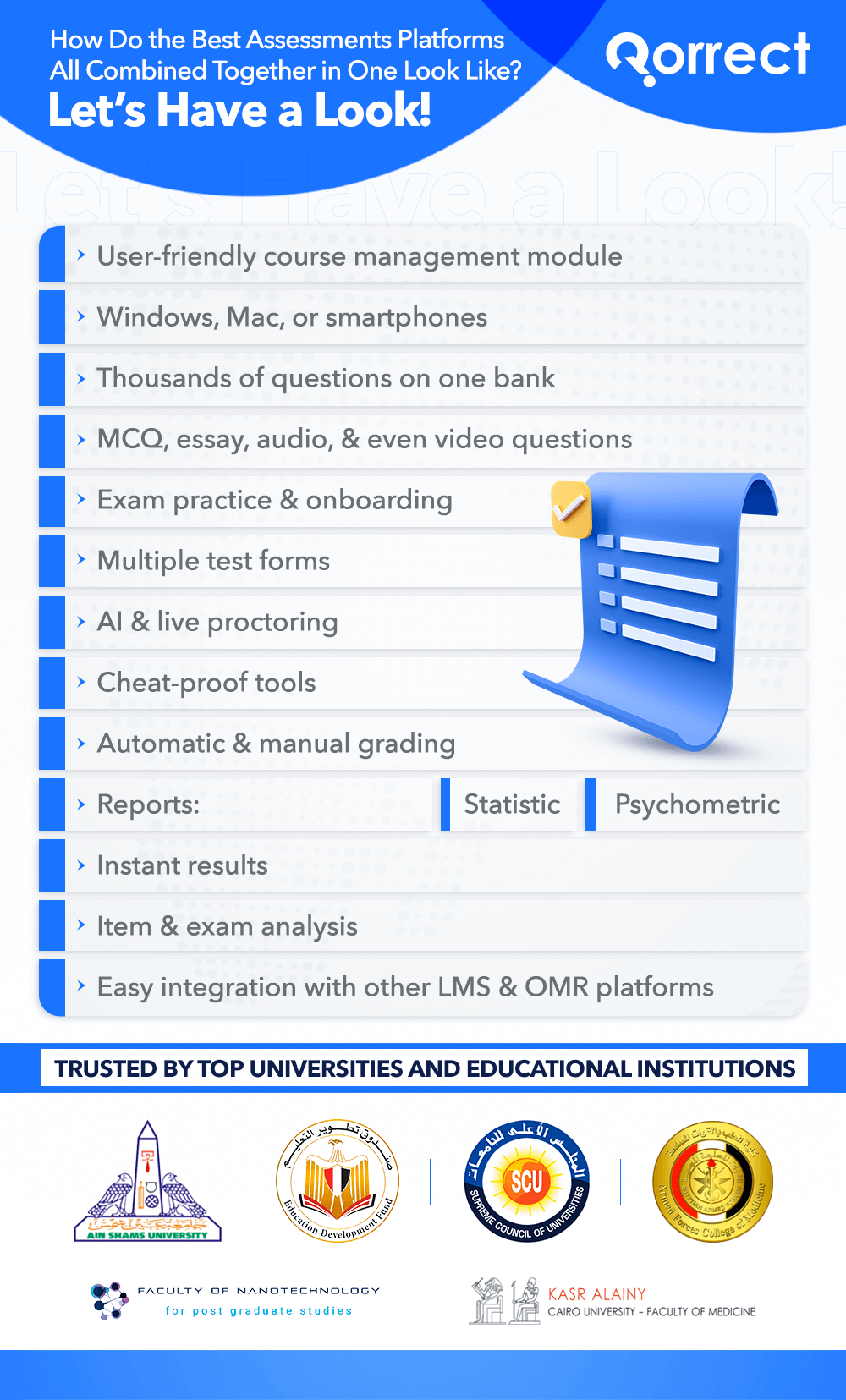
Solution
Looking for a solution to these challenges, the university was sold after seeing Qorrect assessment system in action, comparing it to several other assessment management systems available.
Transitioning to Qorrect a smart assessment system that was done in the smoothest way possible. The university can now make exams online or offline. With live proctoring as well as AI proctoring in place, exams security is well-established and no concern any more.
Professors can now easily create a balanced exam, deliver it to the examinees through multiple platforms (computers, tablets, smartphones, or printed papers) anytime and anywhere they need, and automatically grade exams and get results analyses in a few simple steps.
Not only that, but students also get to benefit from this whole change to the university’s assessment and education system. They can now trust that their exam questions are well analyzed beforehand, analyzed, balanced and well-distributed throughout the exam paper.
7 Ways Examinations Can Be Secure
One the most thrilling thing about this new experience is that fact that the examination cycle and test workflow is now more secure. The university welcomed the fact that the assessment system comes with more than one user’s interface. The test cycle is now more organized with the following:
- Item Creator: the user who can build the item banks with all items’ types and information.
- Subject Creator: the user who can build the subjects and courses.
- Exam Creator: the user who can create exams and tests, selecting the exam type, pool of items, etc.
- Reviewer: the user who should review items and exams to approve or reject them, so the system remains healthy and only the approved items and exams can go forward in the cycle.
- Exam Manager: the user who can manage the exams and publish them to the examinees.
- Examinee: the user who takes the exams and tests, and his/her performance is to be assessed after each exam in different ways in order to assess the educational effectiveness.
Although the platform is not for free, you get a free demo anytime you need and there are pretty unique pricing offerings for all kinds of institutions. So, if you’re looking for ways to start making your assessment process much better, you’re in the right place.
Do you want to see in action the best online exam software free? Reserve a demo now.
 Qorrect Blog
Qorrect Blog